PS2 Emulator for PC – The collaboration between Sony and Nintendo, which gave rise to the PlayStation, has since failed. Still, the Playstation is presently one of the most popular and dominant gaming console devices in the world. A Playstation emulator allows the user to enjoy their favorite Playstation games on the computer by imitating the popular gaming console. The user needs a game disc or a copy of the disc image.
However, a key issue that every user faces concerns the selection of a suitable emulator. Search the internet, and you will see a plethora of options. However, not every emulator is built the same. We will help you to navigate through and choose a suitable emulator. The Playstation emulators listed below are free to use and completely legal. However, in the USA, you cannot legally download games copied by others as it is illegal to distribute copyrighted software.
PS2 Emulator for PC
In this article, we list the top 10 Playstation emulators for your PC.
PCSX Reloaded
PCSX reloaded is a standalone emulator and a good one at that. It is easy to configure, and it supports almost every game of the classic console. Either an automatic setup can be selected or manual, we can use settings for customization. Any PC compatible with a gamepad is also supported by this emulator. Although it does not require a BIOS file dump to operate, it is still better to use BIOS to avoid various bugs. For an authentic experience, attach your dual shock controller.
BizHawk
This emulator should be downloaded if you want to speedrun your favourite game. This emulator sports an abundance of features. With the help of bizhawk, you can capture your perfect play, though. It provides full rerecording and debugging tools for all system cores. BizHawk runs as a plugin on top of a PS1 emulator called Mednafen and hence both programs need to be downloaded.
XEBRA
This one is a simple Playstation emulator that does not add any graphical enhancements or fancy UI elements. In simple words, its priorities are simplicity. It is the only program that can successfully emulate pocket station games which will enable you to play the Japanese version of Chocobo World. However, a drawback is that it is known to be a bit buggy at times, and for some users, the interface may be a little uncomfortable for long usage.
RPCS3
RPCS3 is open-source software that is more oriented towards developers interested in the software architecture of PS3. Anyone can make contributions to its development. However, you still can play and debug thousands of Playstation 3 titles with it. The emulator had a brief spell of notoriety in 2017 when a version of Persona 5 for RPCS3 began circulating online before the game was released officially in the USA. As of July 2020, 1876 games are playable, and 1064 games are capable of going in-game.
RetroArch
RetroArch, rather than being a single emulator, is a collection of emulators called cores. It allows you to play many classic games on one PC. The Playstation core is superior to most standalone emulators. It has a sleek interface and other smart features like shaders, netplay, runhead, machine translation, and more. However, the configuration process can be quite tedious. It may also not fit your choice if you are not interested in playing games from other consoles.
NeutrinoSX2
Neutrino SX2 requires the installation of PS2 bio files on the PC. The compatibility of the emulator is outstanding besides high-quality sound emulation. It was one of the first open-source for PS 2 emulators. We highly recommend it in case you want to run commercial PS2 games successfully. Also, it is highly useful for new developers as it features a clean and well-documented code as well as details of the inner workings of PS2.
PCSX2
PCX2 is one of the complete emulators for PS2 out there. It is easy to configure, runs most PlayStation games, and is fast with engine optimization. It also supports dual shock controllers and has high-quality graphic shades. The user has different options like changing game speeds, using unlimited memory cards, and cheat codes. The compatibility list keeps growing with each new version.
8.PPSPP
This emulator supports multiple operating systems, viz Windows, Android, and Linux. Also, it is available in 38 languages. It includes options for anisotropic filtering, upscaling resolution and textures and save state support. It has provisions for transferring games, which allows you to finish your long-abandoned playthroughs. As of July 2020, all games are playable in this emulator.
Play!
Play! is a simple to use an emulator that has no extra frills other than imitating PS2 games. NO BIOS upload is required, and over 1100 games can be played presently, with new games being added every week. It is the first emulator for android supported PCs. You can also create a decent games library as up to 10 ROMs can be inserted at once in the emulator.
HPSX64
This is an open-source emulator that supports all standard features like video buffering, V-sync, gamepad support, etc. Presently at the testing stage, it is also useful for game and emulator developers. The emulator also supports two gamepads for games such as FIFA, Tekken, etc., enabling two players to battle it out at once.
Conclusion
With this, we come to the end of this article. Let us know what you think about these PS2 emulators. We hope that the above list can aid your gaming ambitions, and you are soon found turning your laptop into a playground. Keep in mind that as noted, some emulators require the appropriate Playstation control BIOS, which can be obtained legally only by transferring them from your console to a memory card. Also, read the specific instructions which come with every emulator very carefully. If you are a developer, make use of the open-source emulators. We are sure these will make your life a lot easier. If you think we have missed any information worthy of being shared with other readers, do let us know. Happy gaming!.
Related Tags: PS2 Emulator for PC







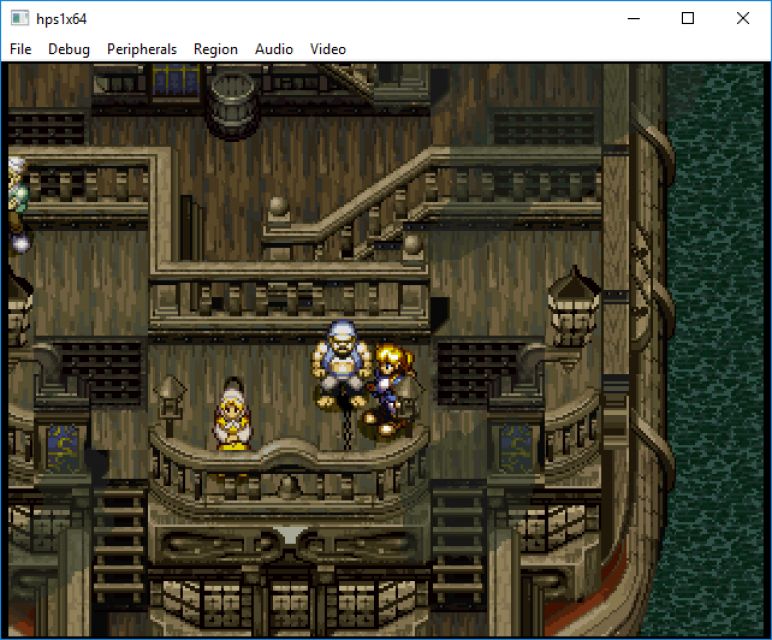






Leave a Comment
You must be logged in to post a comment.