In today’s digital age, smartphones have become an indispensable part of our lives. We rely on them for communication, information, entertainment, and so much more. However, one common issue that many smartphone users encounter is overheating. If you’ve ever wondered, “Why is my phone overheating so quickly?” this article aims to provide you with insights into the causes of overheating and effective solutions to keep your device cool.
Smartphones have become an integral part of our daily lives, allowing us to stay connected, informed, and entertained. However, one frustrating problem that many smartphone users encounter is the issue of overheating. When your phone heats up excessively, it not only affects its performance but also poses potential risks to the device itself. In this article, we will explore the reasons behind phone overheating and provide you with practical tips to prevent and address this issue.
Understanding the Factors behind Phone Overheating
Intensive Usage and Multitasking
One of the primary causes of phone overheating is intensive usage and multitasking. When you run multiple apps simultaneously or engage in resource-demanding activities like gaming or video streaming for extended periods, it puts a strain on your phone’s processor, leading to increased heat generation.
External Environmental Factors
External environmental factors can also contribute to your phone overheating. Exposure to direct sunlight, high ambient temperatures, or placing your phone near heat sources like radiators or ovens can cause it to heat up quickly.
Software and App-related Issues
Software glitches, outdated operating systems, or poorly optimized apps can cause excessive CPU usage, leading to overheating. Background processes and unnecessary services running in the background can also contribute to increased heat generation.
Hardware Problems
Faulty hardware components, such as a malfunctioning battery, a defective charging port, or a damaged processor, can cause your phone to overheatrapidly. These hardware issues disrupt the normal functioning of your device, resulting in excessive heat production.
Effects of Phone Overheating
Excessive heat can have several detrimental effects on your phone and your overall user experience. Let’s explore some of the common consequences of phone overheating:
Battery Drainage and Performance Issues
When your phone overheats, it puts a strain on the battery, causing it to drain faster than usual. Additionally, high temperatures can negatively impact the performance of your device, leading to lagging, freezing, or sluggishness.
Increased Risk of Accidental Damage
Prolonged exposure to high temperatures can weaken the internal components of your phone, making it more susceptible to physical damage. Overheating can shorten the lifespan of your device and increase the chances of hardware failure.
Impact on User Experience
Using a hot phone can be uncomfortable and inconvenient. The excessive heat radiating from your device can make it unpleasant to hold or use for extended periods. It can also cause discomfort during phone calls or while using certain features like the camera.
Tips to Prevent Phone Overheating
To ensure your phone stays cool and operates optimally, here are some practical tips to prevent overheating:
Avoid Excessive Multitasking
Try to limit the number of apps running simultaneously on your phone. Closing unused apps reduces the strain on the processor and prevents unnecessary heat generation.
Optimize App Usage
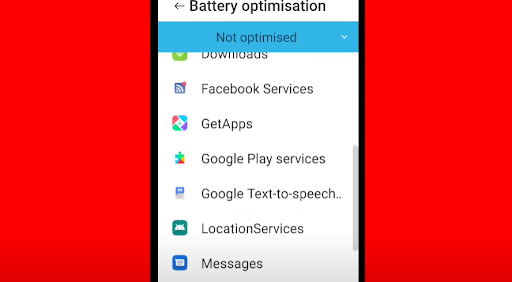
Regularly check for app updates and ensure that you’re using the latest versions. Developers often release updates to address bugs and performance issues that could contribute to overheating.
Keep Your Phone Updated
Keep your phone’s operating system up to date. System updates often include performance improvements and bug fixes that can help optimize your device’s temperature control.
Maintain Proper Ventilation
Avoid covering your phone with thick cases or materials that hinder airflow. Heat dissipation is crucial for preventing overheating, so opt for cases that allow for proper ventilation.
Limit Background Processes
Close unnecessary background processes and disable unused features or services. By minimizing the workload on your phone’s processor, you can significantly reduce heat generation.
Learn more about it on PhonesWiz to fix your device overheating problem.
Cooling Strategies for Overheating Phones
When your phone starts to overheat, here are some immediate cooling strategies you can employ:
Remove the Case

Removing the phone case temporarily can enhance airflow and aid in heat dissipation. However, exercise caution when removing the case to avoid any accidental drops or damage.
Reduce Screen Brightness
Lowering the screen brightness can help reduce the strain on your phone’s battery and prevent excessive heat buildup.
Close Unused Apps
Close any unnecessary apps running in the background. These apps consume system resources and contribute to increased heat production.
Disable Unnecessary Features
Disable features like Bluetooth, Wi-Fi, and GPS when you’re not using them. These features can continuously search for signals, consuming additional power and generating heat.
Restart or Reset Your Phone
Sometimes, a simple restart can resolve temporary software glitches or clear any excessive background processes. If the problem persists, you can consider performing a factory reset, but remember to back up your data first.
When to Seek Professional Help
While the above tips can effectively prevent and address phone overheating, there are instances when professional assistance may be required. Consider the following situations:
Persistent Overheating Issues
If your phone continues to overheat despite implementing preventive measures, it’s advisable toseek professional help. A qualified technician can diagnose and repair any underlying hardware or software issues causing the persistent overheating problem.
Signs of Physical Damage
If you notice any physical damage to your phone, such as a cracked screen, water damage, or visible signs of wear and tear, it’s essential to have it inspected by a professional. Physical damage can contribute to overheating and other performance issues.
Unusual Battery Behavior
If your phone’s battery drains rapidly, doesn’t hold a charge, or exhibits other abnormal behavior, it may be a sign of a faulty battery. A professional can assess the battery’s condition and replace it if necessary.
Conclusion
Phone overheating can be a frustrating problem that affects both the performance and longevity of your device. By understanding the factors contributing to overheating and implementing preventive measures, you can keep your phone cool and operating smoothly. Remember to avoid excessive multitasking, optimize app usage, keep your phone updated, maintain proper ventilation, and limit background processes.
Additionally, employ cooling strategies such as removing the case, reducing screen brightness, closing unused apps, disabling unnecessary features, and restarting or resetting your phone when necessary. If issues persist or physical damage is present, seek professional help to diagnose and resolve the problem promptly.








Leave a Comment
You must be logged in to post a comment.