Are you trying to find out what the advantages of QuickBooks File Doctor are? We are here to assist you by giving you all the information you need to know about the QuickBooks file doctor if you want to learn more. Read this article from beginning to end and carefully carry out all instructions.
A program called QuickBooks File Doctor can assist you in fixing any QuickBooks-related problems. Additionally, it is a tool that works with QuickBooks 2016 and thus the most recent versions. Be sure to log in as the administrator, connect to the network, have a company file that is less than 2 GB in size, and other prerequisites before using this tool.
TYPES OF QUICKBOOKS FILE DOCTOR
- Built-in File Doctor
Only QuickBooks 2016 desktop or the most recent updates allow access to the limited features of the built-in file doctor tool. As a result, updating your QuickBooks software is advised.
- Stand-Alone version
For hosting servers, connectivity, and network-related issues, the stand-alone version is used. It can be accessed if the QuickBooks Database Server Manager is turned on. The two versions that are currently on the market will always be preferred.
ERRORS THAT CAN BE FIXED BY FILE DOCTOR
All of the errors that can be fixed by using the QuickBooks File Doctor are listed below: –
- The lists of customers, employees, and vendors that are empty or missing.
- When the startup of the company file fails.
- The H series of QuickBooks error codes, including H101, H202, H303, and H505.
- The QuickBooks 6000 series errors, including 6000, 6000 305, 6147, and Quickbooks error 6130, among others.
- If the organization file is corrupted or damaged.
- Encounter a few problems when launching the company file.
DOWNLOAD THE QUICKBOOKS FILE DOCTOR
The QuickBooks File Doctor can be downloaded using one of two methods. The first is through Intuit’s official website, and the second is through QuickBooks Tool Hub. simply adhere to the directions listed below: –
1. DOWNLOAD QUICKBOOKS FILE DOCTOR VIA THE OFFICIAL WEBSITE OF INTUIT:-
- First, end all QuickBooks-related background running programs.
- Next, download the tool onto your computer by visiting the Intuit website.
- Start the download by clicking the button.
- You will have the download.exe file on your device once the file doctor tool has been downloaded successfully.
- When you run the.exe file, an installation setup will appear on your computer’s screen.
- The installation process will then begin after you select Yes.
- After that, instructions will appear on your computer screen, and in order to finish the installation process, you must follow them and agree to all of the terms and conditions listed on them.
2. DOWNLOAD FILE DOCTOR TOOL VIA QUICKBOOKS TOOL HUB:-
- You must first download QuickBooks Tool Hub.
- Next, save the downloaded tool to your computer’s desktop.
- Click the QuickBooksToolHub.exe file to continue.
- You will see instructions on your screen as you accept all the terms and conditions.
- To access the company file issue tab, click the QuickBooks tool hub.
- After that, select the company file by clicking on run QuickBooks File Doctor.
- Select Check Your Company File from the menu and then tap Continue.
- Finally, type in your admin password and tap Next to begin the process.
BENEFITS OF FILE DOCTOR TOOL
There are some benefits to downloading QuickBooks File Doctor Tool:-
- You can fix any network and connectivity setup problems using this tool.
- This tool is used to resolve 6000 series error codes such as 6000 305, 6189, and 82, among others.
- The error code for the H series can also be fixed.
- Backing up all of your important data will be helpful if you experience data loss or corruption.
- The QuickBooks File Doctor tool will assist you in accessing the company files when you attempt to open a company file that has been saved in a different system on one system.
CONCLUSION!
We go over the advantages of the QuickBooks File Doctor in the article above. We hope you can understand all the points and that it will be helpful. Check out our other posts if there are any bugs or problems.

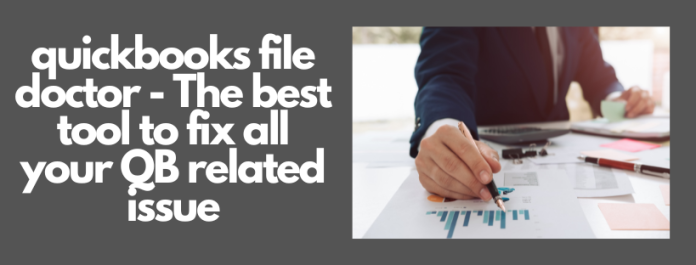






Leave a Comment
You must be logged in to post a comment.